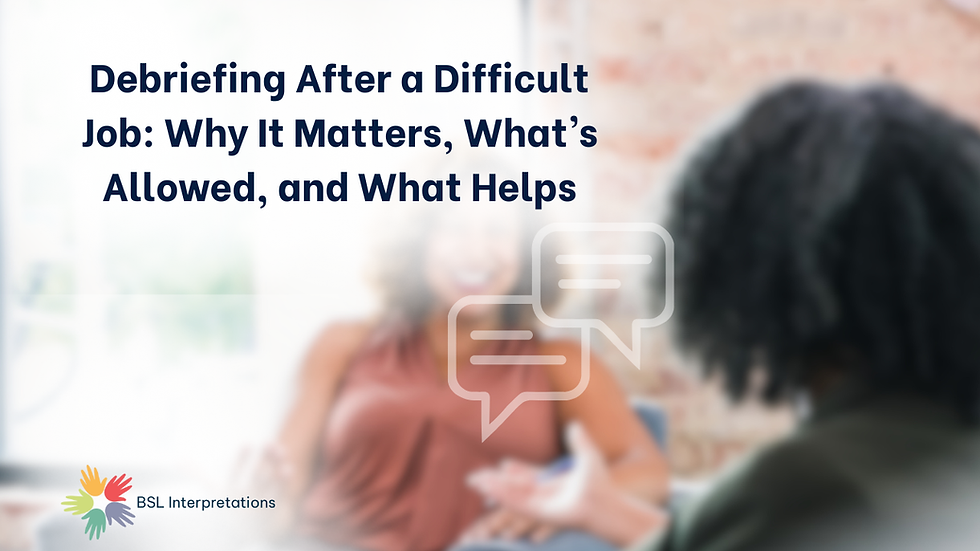Unlocking the Potential: Designing Your Ideal Home Interpreting Station
- Stephen Ellis-Menton
- Jun 26, 2023
- 4 min read
Updated: Jun 27, 2023
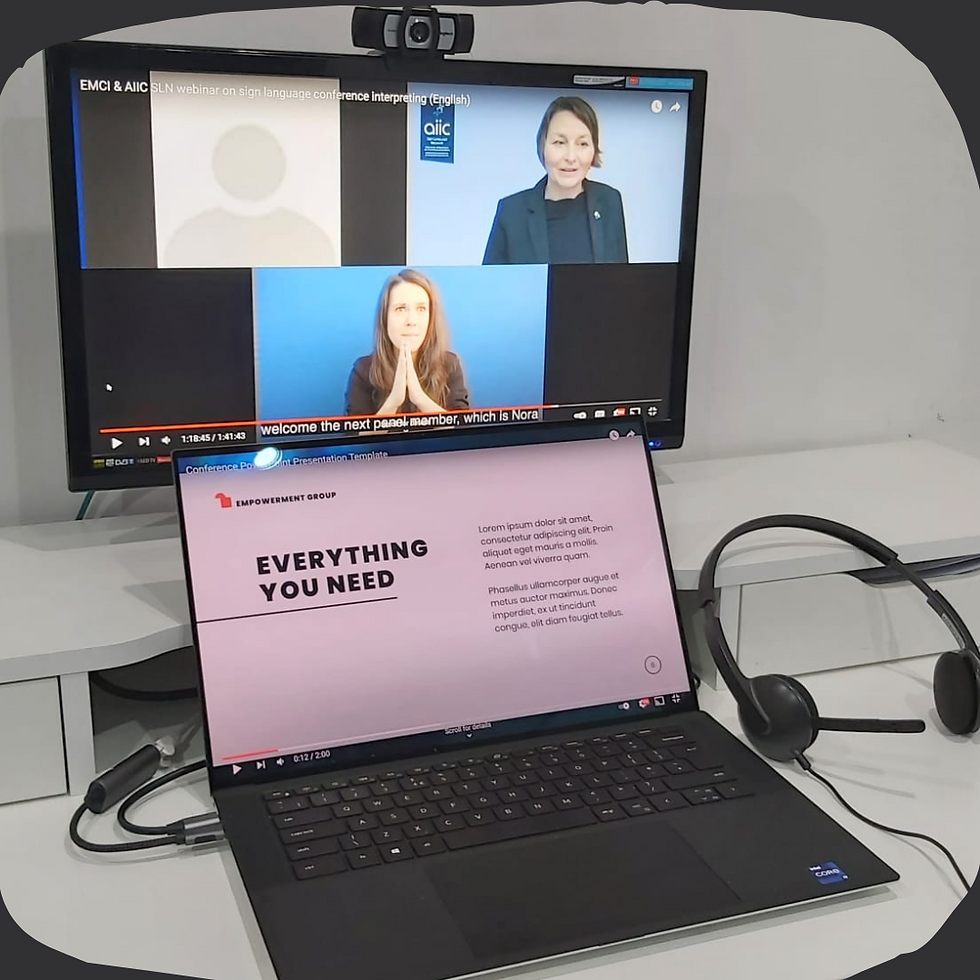
In the ever-evolving landscape of interpreting, remote work has become the new norm. As interpreters adapt to this digital era, it's crucial to create a home interpreting station that facilitates seamless communication and enhances your professional presence. Whether you envision a permanent setup or a flexible arrangement, this article aims to provide you with inspiring ideas tips for best practice. Let's dive into the essential considerations for crafting your dynamic home interpreting station.
Harmonizing Your Soundscape
Every interpreter knows the importance of a distraction-free environment. By taking inspiration from professionals who build home recording studios, you can curate an acoustic haven in your own space. Some practical tips that you may want to consider to try and get better audio include hanging acoustic blankets or using rugs, these simple techniques absorb unwanted noise, allowing you to focus on delivering your best interpretation. Soft furnishings in the office or room that you are using (not on camera of course) help absorb noise.
Illuminating Your Presence
Lighting plays a crucial role in projecting a professional image during remote interpreting. While natural light is ideal, we understand it's not always feasible. Explore a variety of affordable ring lights available like this one from Amazon (https://shorturl.at/cghX2 ) that can be easily clipped onto your monitor or mounted on a mini tripod or think about changing your lights to include daylight bulbs (usually around 5000 -6500 Kelvins). Another great idea is to include a strip of LED’s or backlight at the base of your backdrop which will help eliminate any shadows cast from overhead lighting or ring lights. With adjustable brightness levels at your fingertips, you can create the perfect ambiance and ensure your video quality shines through.
Strengthening Your Connection
A strong and reliable internet connection is paramount for successful remote interpreting. Run an internet speed test (https://www.speedtest.net/ ) to gauge your current performance and identify any potential issues. If needed, consult your internet service provider to explore options for improving your connection. For any remote interpreting it is always recommended to use a wired Ethernet connection for a more stable and lag-free experience compared to wireless alternatives. There are a plethora of internet service providers, and now even option for those of us who live remotely too. Starlink has a great satellite service which can reach superfast speeds and is ideal for those that aren’t able to get traditional superfast broadband in their area. It might be a bit more pricey but the service good and constantly improving.
Crafting a Professional Backdrop
The backdrop you choose sets the stage for your remote interpreting sessions. Opt for a solid colour backdrop that contrasts with your appearance, promoting clarity and professionalism. For a budget-friendly option, try a pop chair backdrop (https://shorturl.at/fiA56 ) that can easily be attached to your chair. If you seek a more versatile solution, "greenscreen" style backdrops (https://shorturl.at/tTX29 ) offer flexibility and can be propped up or hung with ease.
Visual Clarity at Its Best
Your webcam is your window to the world of remote interpreting. If your computer lacks a built-in webcam, invest in an external one to ensure high-quality visuals and clear sound. Consider testing different models and seeking recommendations from fellow interpreters to find the perfect fit for your needs. A peer's valuable feedback can help you choose the right webcam that enhances your professional presence. One that we have personal experience of and would highly recommend is the C920e HD 1080p webcam (https://shorturl.at/oxyFT )
Immersive Audio Experience
Selecting the right headset or earbuds is crucial for optimal audio quality during remote interpreting sessions. Wireless options offer convenience but require diligent battery management, while wired alternatives ensure a consistent connection without cord distractions. Assess your preferences and find a balance between freedom of movement and audio reliability. Again, Logitech is the winner for us on this one, having tried wireless options the wired ones just seem to offer better sound and you never have to worry about them running out mid assignment. Logitech H340 USB computer headset with a noise-cancelling microphone reduces background noise and delivers clear digital audio for any assignment (https://shorturl.at/hlpCN)

Elevating Your Workspace
Enhance your comfort and productivity by incorporating essential accessories into your home interpreting station. A second screen is a must when working remotely and allows you to have multiple windows or programs open (teams and emails or PDF agendas and Zoom or even WhatsApp to talk to your coworker while having the meeting platform open on another screen) in addition, an adjustable laptop stand (https://shorturl.at/rxyT9 ) allows you to customise the height and angle, reducing strain and promoting better posture during extended interpreting sessions.
Creating a captivating home interpreting station is a journey that empowers you to deliver exceptional remote interpreting services. By implementing soundproofing techniques, optimising lighting, strengthening your internet connection, curating a professional backdrop, choosing the right webcam and audio devices, and adding essential laptop accessories, you can design an environment that maximises your potential.

For further reading you might want to take a peek at the Video Interpreting Best Practice Guidelines from ASLI (Association of Sign Language Interpreters) where you can find lots of information that will help you when preparing for and delivering Video remote interpretations. ttps://shorturl.at/deoGH
Remember, your home interpreting station is a testament to your dedication and commitment to delivering high-quality interpretations. Embrace the possibilities of remote work and connect with fellow interpreters to exchange advice and experiences. Unlock the potential of your home interpreting station, and let your professional prowess shine in the digital realm